|
Introduction to the Trigonometric Functions in Mathematica
Overview
The following shows how the six trigonometric functions are realized in Mathematica. Examples of evaluating Mathematica functions applied to various numeric and exact expressions that involve the trigonometric functions or return them are shown. These involve numeric and symbolic calculations and plots.
Notations
Mathematica forms of notations
All six trigonometric functions are represented as built‐in functions in Mathematica. Following Mathematica's general naming convention, the StandardForm function names are simply capitalized versions of the traditional mathematics names. Here is a list trigFunctions of the six trigonometric functions in StandardForm.
Here is a list trigFunctions of the six trigonometric functions in TraditionalForm.
Additional forms of notations
Mathematica also knows the most popular forms of notations for the trigonometric functions that are used in other programming languages. Here are three examples: CForm, TeXForm, and FortranForm.
Automatic evaluations and transformations
Evaluation for exact, machine-number, and high-precision arguments
For a simple exact argument, Mathematica returns exact results. For instance, for the argument  , the Sin function evaluates to , the Sin function evaluates to  . .
For a generic machine‐number argument (a numerical argument with a decimal point and not too many digits), a machine number is returned.
The next inputs calculate 100‐digit approximations of the six trigonometric functions at  . .
Within a second, it is possible to calculate thousands of digits for the trigonometric functions. The next input calculates 10000 digits for  , ,  , ,  , ,  , ,  , and , and  and analyzes the frequency of the occurrence of the digit and analyzes the frequency of the occurrence of the digit  in the resulting decimal number. in the resulting decimal number.
Here are 50‐digit approximations to the six trigonometric functions at the complex argument  . .
Mathematica always evaluates mathematical functions with machine precision, if the arguments are machine numbers. In this case, only six digits after the decimal point are shown in the results. The remaining digits are suppressed, but can be displayed using the function InputForm.
Simplification of the argument
Mathematica uses symmetries and periodicities of all the trigonometric functions to simplify expressions. Here are some examples.
Mathematica automatically simplifies the composition of the direct and the inverse trigonometric functions into the argument.
Mathematica also automatically simplifies the composition of the direct and any of the inverse trigonometric functions into algebraic functions of the argument.
In cases where the argument has the structure  or or  , and , and  or or  with integer with integer  , trigonometric functions can be automatically transformed into other trigonometric or hyperbolic functions. Here are some examples. , trigonometric functions can be automatically transformed into other trigonometric or hyperbolic functions. Here are some examples.
Simplification of simple expressions containing trigonometric functions
Sometimes simple arithmetic operations containing trigonometric functions can automatically produce other trigonometric functions.
Trigonometric functions arising as special cases from more general functions
All trigonometric functions can be treated as particular cases of some more advanced special functions. For example,  and and  are sometimes the results of auto-simplifications from Bessel, Mathieu, Jacobi, hypergeometric, and Meijer functions (for appropriate values of their parameters). are sometimes the results of auto-simplifications from Bessel, Mathieu, Jacobi, hypergeometric, and Meijer functions (for appropriate values of their parameters).
Equivalence transformations carried out by specialized Mathematica functions
General remarks
Almost everybody prefers using  instead of instead of 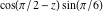 . Mathematica automatically transforms the second expression into the first one. The automatic application of transformation rules to mathematical expressions can give overly complicated results. Compact expressions like . Mathematica automatically transforms the second expression into the first one. The automatic application of transformation rules to mathematical expressions can give overly complicated results. Compact expressions like  should not be automatically expanded into the more complicated expression should not be automatically expanded into the more complicated expression 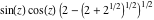 . Mathematica has special commands that produce these types of expansions. Some of them are demonstrated in the next section. . Mathematica has special commands that produce these types of expansions. Some of them are demonstrated in the next section.
TrigExpand
The function TrigExpand expands out trigonometric and hyperbolic functions. In more detail, it splits up sums and integer multiples that appear in the arguments of trigonometric and hyperbolic functions, and then expands out the products of the trigonometric and hyperbolic functions into sums of powers, using the trigonometric and hyperbolic identities where possible. Here are some examples.
TrigFactor
The function TrigFactor factors trigonometric and hyperbolic functions. In more detail, it splits up sums and integer multiples that appear in the arguments of trigonometric and hyperbolic functions, and then factors the resulting polynomials in the trigonometric and hyperbolic functions, using the corresponding identities where possible. Here are some examples.
TrigReduce
The function TrigReduce rewrites products and powers of trigonometric and hyperbolic functions in terms of those functions with combined arguments. In more detail, it typically yields a linear expression involving trigonometric and hyperbolic functions with more complicated arguments. TrigReduce is approximately inverse to TrigExpand and TrigFactor. Here are some examples.
TrigToExp
The function TrigToExp converts direct and inverse trigonometric and hyperbolic functions to exponential or logarithmic functions. It tries, where possible, to give results that do not involve explicit complex numbers. Here are some examples.
ExpToTrig
The function ExpToTrig converts exponentials to trigonometric or hyperbolic functions. It tries, where possible, to give results that do not involve explicit complex numbers. It is approximately inverse to TrigToExp. Here are some examples.
ComplexExpand
The function ComplexExpand expands expressions assuming that all the occurring variables are real. The value option TargetFunctions is a list of functions from the set {Re, Im, Abs, Arg, Conjugate, Sign}. ComplexExpand tries to give results in terms of the specified functions. Here are some examples
Simplify
The function Simplify performs a sequence of algebraic transformations on its argument, and returns the simplest form it finds. Here are two examples.
Here is a large collection of trigonometric identities. All are written as one large logical conjunction.
The function Simplify has the Assumption option. For example, Mathematica knows that  for all real for all real  , and uses the periodicity of trigonometric functions for the symbolic integer coefficient , and uses the periodicity of trigonometric functions for the symbolic integer coefficient  of of  . .
Mathematica also knows that the composition of inverse and direct trigonometric functions produces the value of the inner argument under the appropriate restriction. Here are some examples.
FunctionExpand (and Together)
While the trigonometric functions auto‐evaluate for simple fractions of  , for more complicated cases they stay as trigonometric functions to avoid the build up of large expressions. Using the function FunctionExpand, such expressions can be transformed into explicit radicals. , for more complicated cases they stay as trigonometric functions to avoid the build up of large expressions. Using the function FunctionExpand, such expressions can be transformed into explicit radicals.
If the denominator contains squares of integers other than 2, the results always contain complex numbers (meaning that the imaginary number  appears unavoidably). appears unavoidably).
Here the function RootReduce is used to express the previous algebraic numbers as numbered roots of polynomial equations.
The function FunctionExpand also reduces trigonometric expressions with compound arguments or compositions, including hyperbolic functions, to simpler ones. Here are some examples.
Applying Simplify to the last expression gives a more compact result.
Here are some similar examples.
FullSimplify
The function FullSimplify tries a wider range of transformations than Simplify and returns the simplest form it finds. Here are some examples that contrast the results of applying these functions to the same expressions.
Operations carried out by specialized Mathematica functions Series expansions Calculating the series expansion of trigonometric functions to hundreds of terms can be done in seconds. Here are some examples. Mathematica comes with the add‐on package DiscreteMath`RSolve` that allows finding the general terms of series for many functions. After loading this package, and using the package function SeriesTerm, the following   term for odd trigonometric functions can be evaluated. term for odd trigonometric functions can be evaluated. Differentiation Mathematica can evaluate derivatives of trigonometric functions of an arbitrary positive integer order. Finite summation Mathematica can calculate finite sums that contain trigonometric functions. Here are two examples. Infinite summation Mathematica can calculate infinite sums that contain trigonometric functions. Here are some examples. Finite products Mathematica can calculate some finite symbolic products that contain the trigonometric functions. Here are two examples. Infinite products Mathematica can calculate infinite products that contain trigonometric functions. Here are some examples. Indefinite integration Mathematica can calculate a huge number of doable indefinite integrals that contain trigonometric functions. Here are some examples. Definite integration Mathematica can calculate wide classes of definite integrals that contain trigonometric functions. Here are some examples. Limit operation Mathematica can calculate limits that contain trigonometric functions. Solving equations The next input solves equations that contain trigonometric functions. The message indicates that the multivalued functions are used to express the result and that some solutions might be absent. Complete solutions can be obtained by using the function Reduce. Solving differential equations Here are differential equations whose linear‐independent solutions are trigonometric functions. The solutions of the simplest second-order linear ordinary differential equation with constant coefficients can be represented through  and and  . . In the last input, the differential equation was solved for  . If the argument is suppressed, the result is returned as a pure function (in the sense of the . If the argument is suppressed, the result is returned as a pure function (in the sense of the  ‐calculus). ‐calculus). The advantage of such a pure function is that it can be used for different arguments, derivatives, and more. All trigonometric functions satisfy first-order nonlinear differential equations. In carrying out the algorithm to solve the nonlinear differential equation, Mathematica has to solve a transcendental equation. In doing so, the generically multivariate inverse of a function is encountered, and a message is issued that a solution branch is potentially missed. Integral transforms Mathematica supports the main integral transforms like direct and inverse Fourier, Laplace, and Z transforms that can give results that contain classical or generalized functions. Here are some transforms of trigonometric functions. Plotting Mathematica has built‐in functions for 2D and 3D graphics. Here are some examples.
|